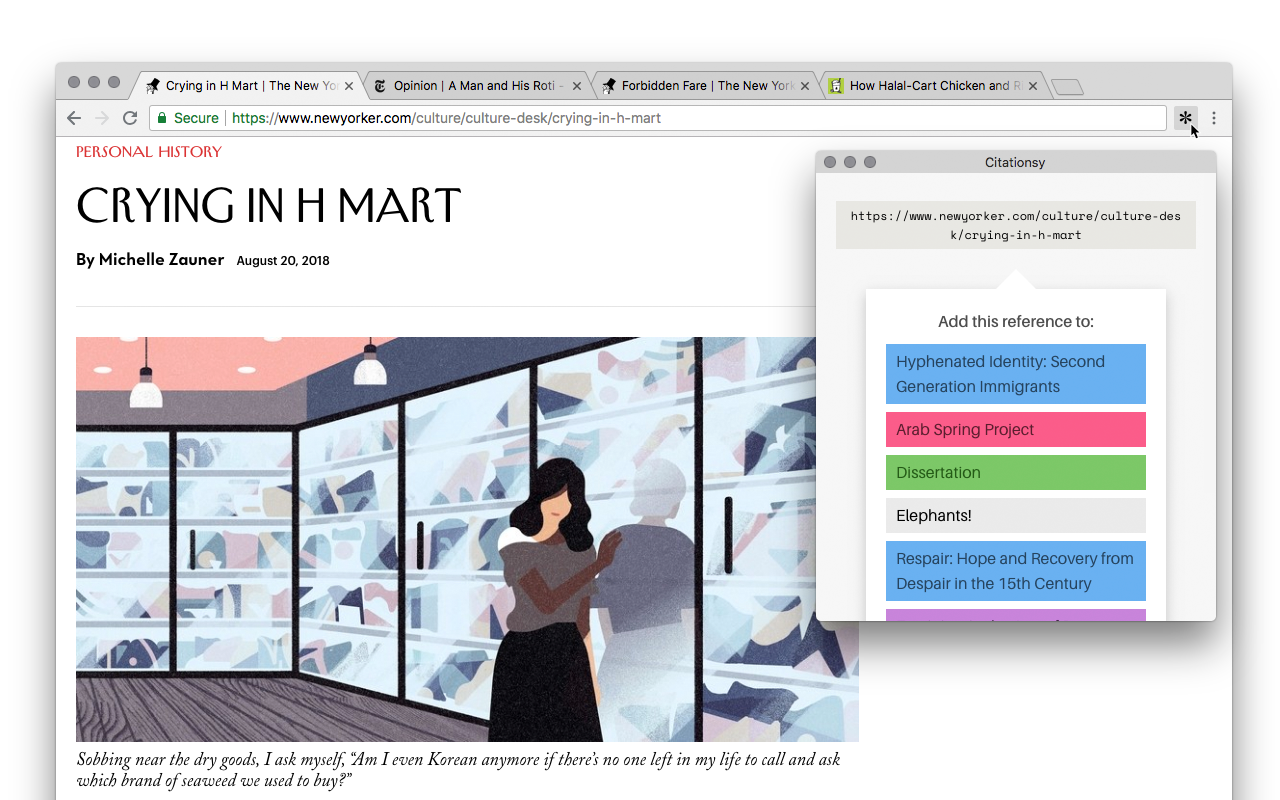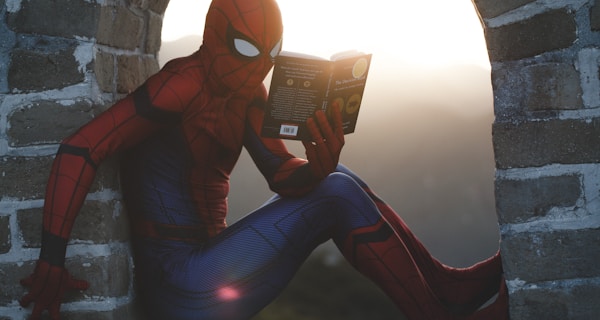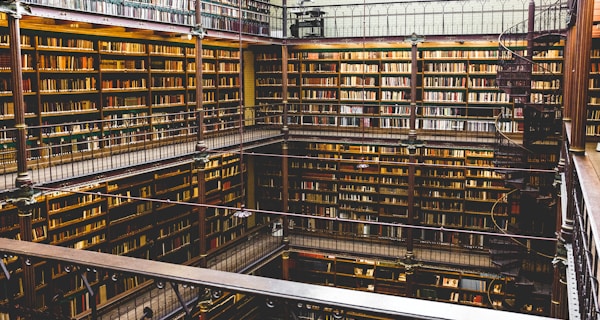Crazy new feature for our Chrome Extension

Everyone knows and loves the Citationsy Chrome Extension.
Click the little * button, and a small window pops up with your website citation ready to save in a Citationsy project of your choosing.
Well, we have now added a second (2) feature to the extension !!
If the tab you are on is actually a paper or article with a DOI[1], the extension will instead open Citationsy Archives in a new tab, from where you can download the paper from a couple different open-access sources or cite it in one of your Citationsy projects.
How did we do this magic? We use some kind of complicated maths to find out if the current link contains a DOI. Ask your neighbourhood nerd what Regex is.
You can test it by going to this link and clicking the extension button: https://www.jstor.org/stable/1229039
If you don’t have the extension installed yet, download it here.
PS: People have been wondering why we don’t pop open the citing window in a modal, but in a small floating separate window. The reason is that if we used a modal window, clicking anywhere else before you save the references would close the modal, losing all information. And since people frequently need to copy and paste information from the site they‘re referencing, we wanted to avoid this.