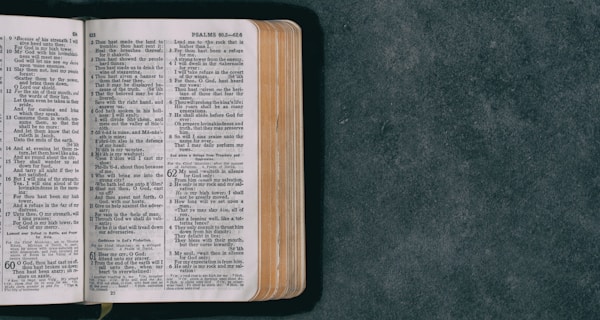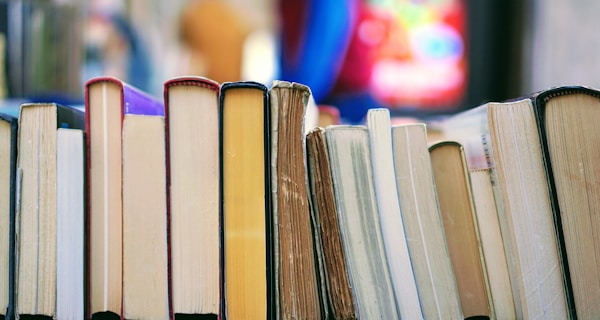How to reference a Google Doc

Let’s say one of your sources is a Google Doc, and you want to cite it in your bibliography. How do you do that?
Well, there are two different ways to reference a Google Doc and the correct way of doing so is determined by is wether the Doc is publicly available.
If it is public, citing it is really simple: simply reference it as you would any website. Using Citationsy’s automagic website referencing all you have to do is paste the link and Citationsy will automatically look up the title of the document. You will have to add the authors name yourself.
If the document is not public, completely different rules apply. The first thing I’d check is wether you could just make the Google Doc public yourself, since that would save you a lot of trouble.
If you can’t, that classifies the document as Personal Communication. Personal communication includes any private letters, memos, emails, text messages, phone calls, and so on.
You cite personal communication only in-text, like this:
(Last Name, First Name, personal communication, October 5th, 2017).
You don’t have to specify what type of personal communication or to provide a page number.
Do not include it in your reference list / bibliography.