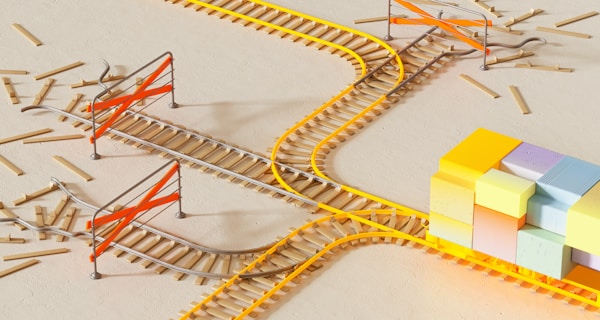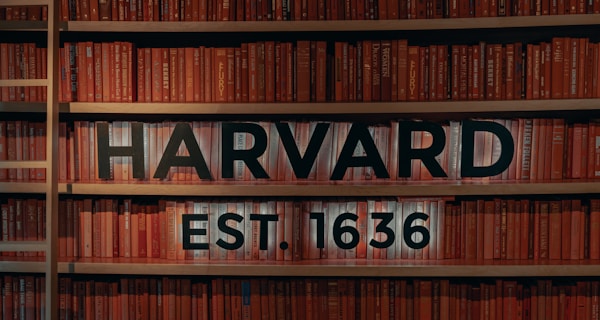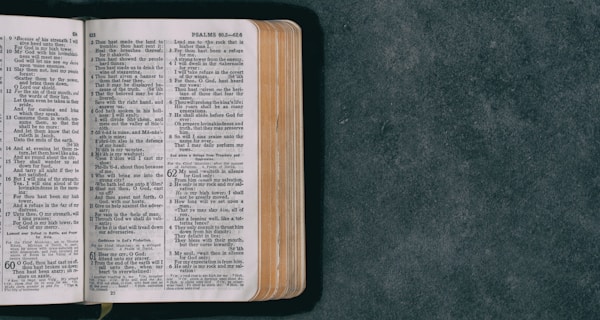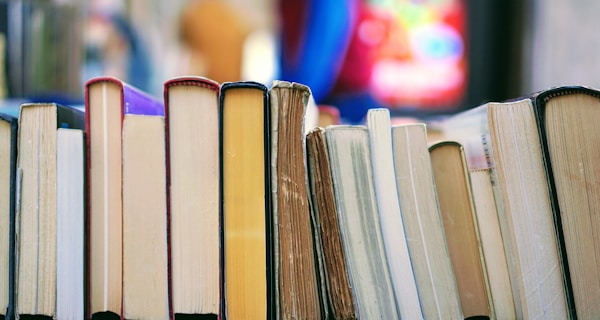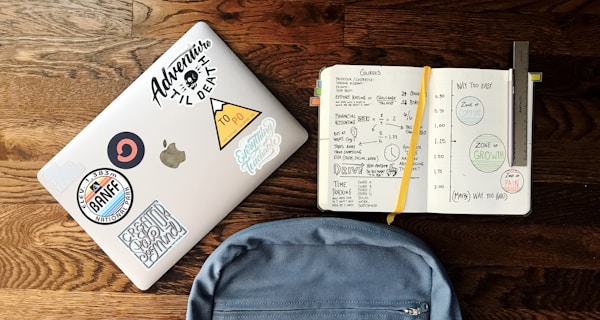How to Cite Statista
February 15, 2022

To cite and reference any source, plot, or chart from Statista in any citation style, you will need the following information:
- Author
- Date
- Title of the source
- The citation source: statistic, dossier, report, or infographic
- The name of the publisher (Statista)
- URL
How to Cite Statista in APA 7th Edition
To cite Statista in APA Style, you must add the following in order:
- Author. Use the publisher’s name. If the source doesn’t have an author, include Statista as the author
- Date. Provide as specific a date as possible; use the publishing date that appears next to the publisher
- Title of the source you are citing (italicized)
- Source type in square brackets after the title (i.e. “[Chart]” or “[Infographic]”)
- The name of the publisher (Statista)
- Finally, the URL of the source you are citing on Statista
For example, if you want to cite the following infographic from Statista:
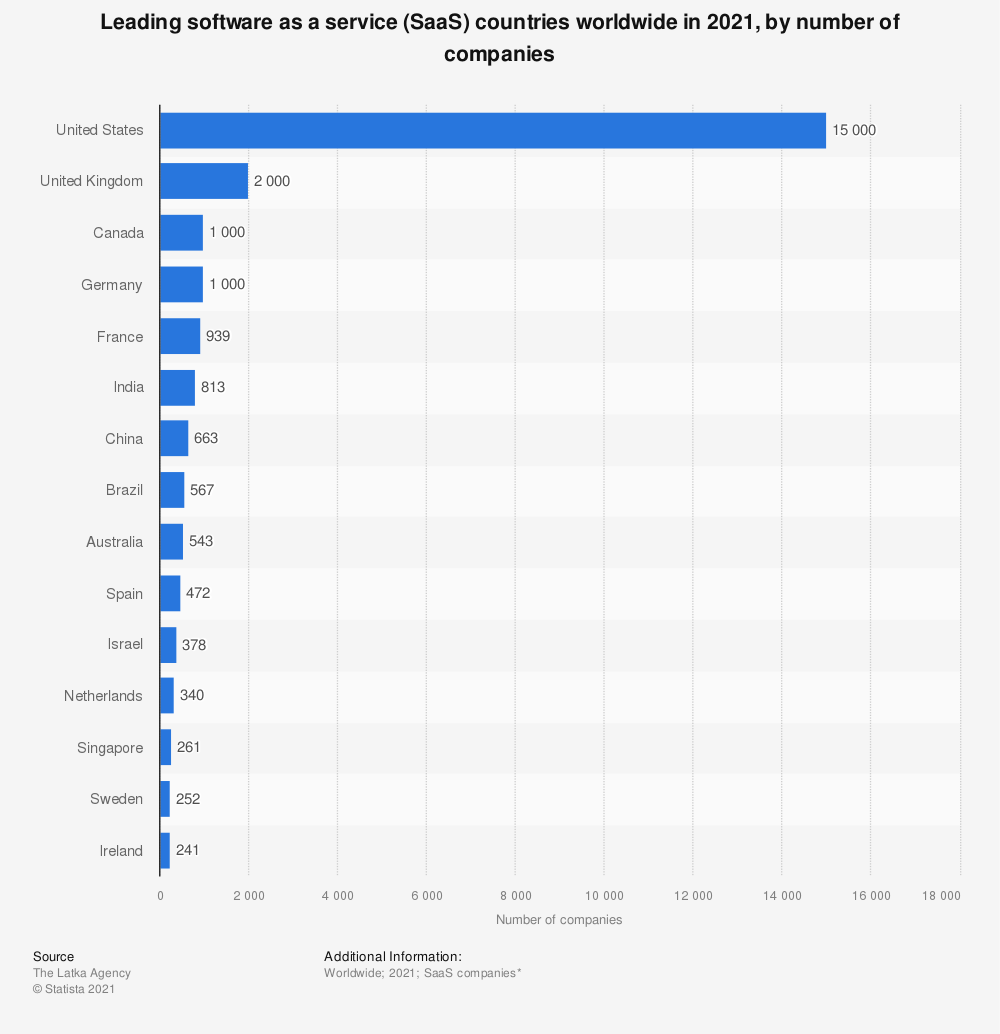
The reference would look like this:
Statista Search Department (2021, September 13th) Leading software as a service (SaaS) countries worldwide in 2021, by number of companies [Infographic]. Statista. https://www.statista.com/statistics/1239046/top-saas-countries-list/
The in-text citation would look like this:
(Statista Search Department, 2021)