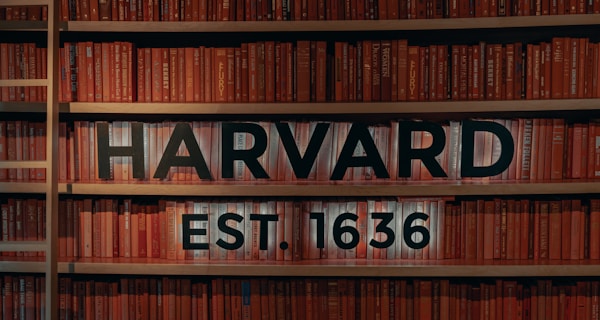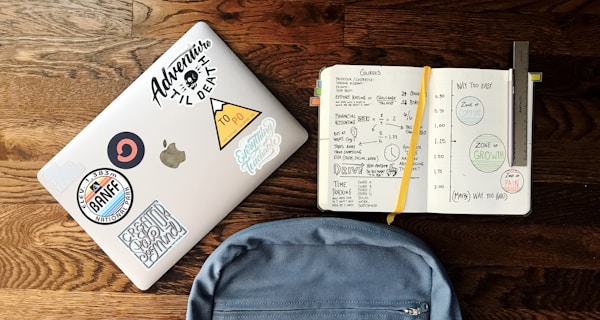4 Useful Chrome Extensions for Academics and Students

1. Get around paywalls
If you’re like me you probably read a lot of articles online, and as more and more news websites are adding paywalls this can get quite annoying. I pay for The New Yorker, for example, but linking my paper subscription to my online account never really seemed to stick, and I’m sick of having to log in if I use a different browser or computer.
This handy Chrome Extension gets rid of a bunch of different paywalls, letting you read the Wall Street Journal, New York Times, Financial Times and Bloomberg without annoyance. It’s not available on the Google Chrome Extensions Store, so you’ll have to install it manually (instructions are in the link).
Download here
2. Block Ads: uBlock Origin
This is the best ad blocker I’ve found. I know the ethics of ad-blocking can be questioned, but I simply don’t want to be annoyed while browsing the internet. Is that too much to ask?
Download here
3. Full Page Screen Capture
Hiding under this generic name is the absolute best screen capture extension for Chrome I’ve ever seen, and I’ve tried almost all of them. It does exactly what it says, without trying to sell you anything or annoy you. It adds a little button to your menu bar, click it to take a screenshot of the entire page. Useful for printing a website or sending an article to someone.
Download here
4. Sci-Hub Links
This open-source extension lets you click the toolbar icon to download the Sci-Hub version of the link you are currently on.
Download here
5. The Citationsy Chrome Extension
Want to cite a link in Citationy? With the Citationsy Chrome Extension this is as simple as clicking the little button in the toolbar and selecting which project you’d like to add it too. Download here