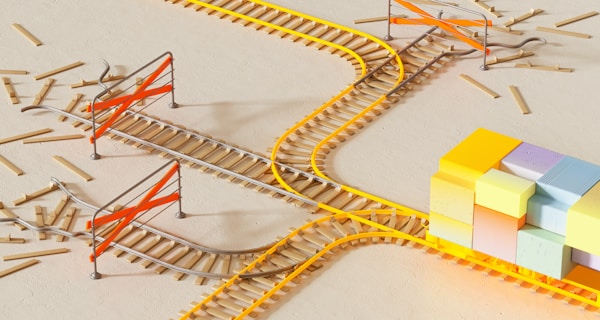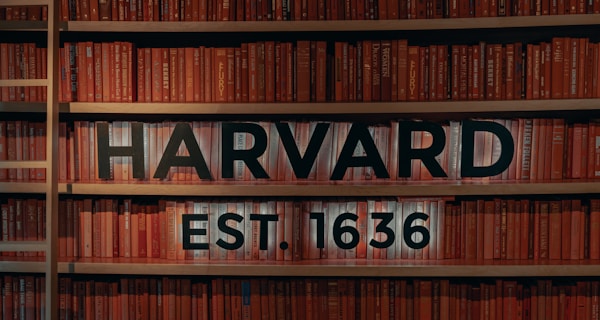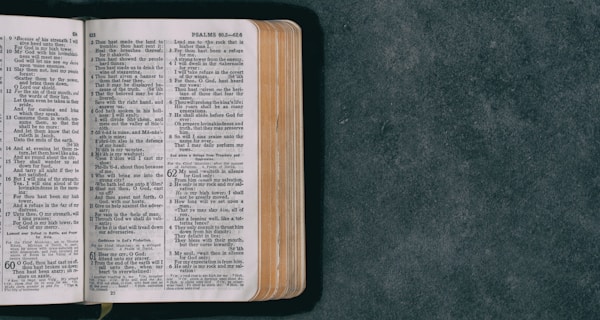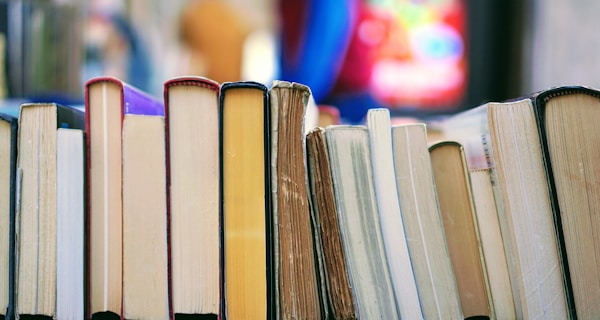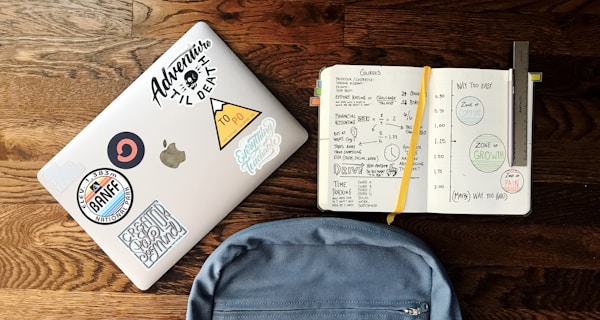Best Google Chrome Extension 2021: 10 Extensions that will make your life better

What are Chrome Extensions?
According to Chrome Developers: “Extensions are software programs, built on web technologies (such as HTML, CSS, and JavaScript) that enable users to customize the Chrome browsing experience”
In other words, Chrome Extensions are mini-programs that you can install in your Google Chrome Browser to increase its functionality.
These programs allow you to do certain things that either improve, enhance, or simply make the experience of browsing on the Chrome Browser better.
This could be anything from an AdBlocker, finding better deals through discount codes, limiting the pages you can access to increase your productivity, to downloading research papers.
How many Chrome Extensions are there?
According to ChromeStats, there are over 190,000 items in the Chrome Web Store. Out of these about 145,000 are extensions, 29,000 are themes, and 18,000 are applications.
What are the most popular Chrome Extensions by Installs?
| Extension | Category | Installs | Rating |
|---|---|---|---|
| Avast Online Security | Social & Communication | 10,000,000+ | 4.4 |
| AdGuard AdBlocker | Productivity | 10,000,000+ | 4.7 |
| 迅雷下载支持 | Productivity | 10,000,000+ | 2.8 |
| Cisco Webex Extension | Social & Communication | 10,000,000+ | 2.3 |
| Tampermonkey | Productivity | 10,000,000+ | 4.7 |
| AdBlock — best ad blocker | Productivity | 10,000,000+ | 4.5 |
| Adobe Acrobat | Productivity | 10,000,000+ | 3.5 |
| Skype | Social & Communication | 10,000,000+ | 3.5 |
| Honey | Shopping | 10,000,000+ | 4.8 |
| Adblock Plus – free ad blocker | Productivity | 10,000,000+ | 4.4 |
| Avast SafePrice | Shopping | 10,000,000+ | 4.3 |
| Chrome Remote Desktop | Productivity | 10,000,000+ | 3.0 |
| uBlock Origin | Productivity | 10,000,000+ | 4.7 |
| Grammarly for Chrome | Productivity | 10,000,000+ | 4.6 |
| Windows 10 Accounts | Productivity | 10,000,000+ | 3.1 |
| Google Translate | Productivity | 10,000,000+ | 4.4 |
| Netflix Party is now Teleparty | Fun | 10,000,000+ | 3.5 |
| Adblock for Youtube™ | Productivity | 9,000,000+ | 4.3 |
| Pinterest Save Button | Productivity | 8,000,000+ | 3.6 |
| Hola Free VPN | Productivity | 8,000,000+ | 4.9 |
What are the 10 most underrated Chrome Extensions?
1. PaperPanda – Access millions of research papers with the PaperPanda Chrome Extension
You’ve probably run into this problem – you want to read a paper, but it’s locked behind a paywall – but how are you going to get it? PaperPanda is here to help.
One-click access to millions of research paper PDFs on thousands of academic websites.
Save time navigating paywalls, logins, and redirects.
2. Hola Free VPN Proxy Unblocker – A free Chrome VPN extension to safely access any website regardless of where you are
Unblock websites blocked or censored in your country, company, and school, and stream media with the free Hola Unblocker VPN proxy service.
3. Honey – Automatically find and apply coupon codes when you shop online
Do you like saving money? Then you should give Honey a try. They automatically search for and apply coupons when you shop online. One-click and they test different codes and apply the best one to your cart. From pizza to furniture and shoes to travel, members save an average of $126 a year.
4. Adblock for Youtube™ – Removes ads from Youtube
Simply put, stop getting ads on Youtube. AdBlock for Youtube allows you to prevent page elements, such as advertisements, from being displayed. Banner, Ad-Clips, or even pre-roll ads you usually see before the actual video on Youtube will be blocked.
5. Tab Wrangler – Automatically close inactive tabs and easily go back to them
Do you have too many open tabs? Tab Wrangler closes tabs that haven’t been used recently. But don’t worry, auto-closed tabs are stored safe and sound in the Tab Corral. Highly configurable, and totally awesome. It will save your computer and your brain from tab overload.
6. LastPass: Free Password Manager – Probably one of the best password managers
Stop wasting time getting locked out of accounts or filling passwords and forms online – LastPass simplifies your daily online tasks while keeping you and your passwords secure.
7. Momentum – Replace new tab page with a personal dashboard featuring to-do, weather, and inspiration.
New Tab page gives you a moment of calm and inspires you to be more productive. Get inspired with a daily photo and quote, set a daily focus, and track your to-dos. Eliminate distractions and beat procrastination with a reminder of your focus for the day on every new tab. Over 3 million people already use it.
8. Citationsy – Cite Papers and Websites on the go
When you find a website or link you want to cite, simply click the Citationsy icon in the toolbar (*) and a little window will pop up to let you choose which one of your Citationsy projects you’d like to add the link to. Get perfect references and footnotes every time.
9. BlockSite – Block Websites & Stay Focused
You can now remove all distracting and harmful websites from your life by blocking them while you need to stay in the zone and be productive. You can even set yourself a focus timer and make sure you keep on track throughout the day while at work or school.
10. HabitLab – Build better habits online
Tell HabitLab your goals, and it will determine the appropriate interventions via experimentation. HabitLab is an open-source research project from Stanford that helps users reduce their time online.