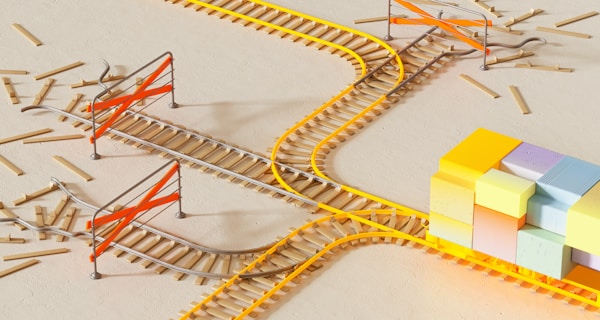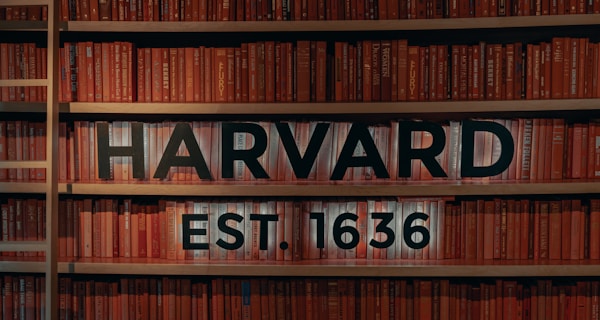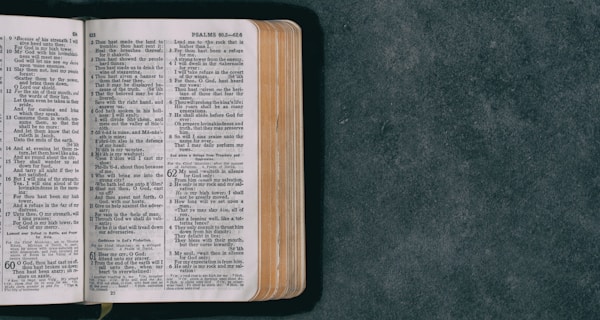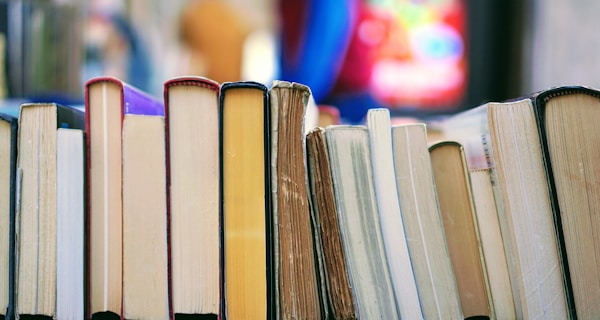How to cite LinkedIn in APA

To cite a LinkedIn post or LinkedIn profile according to the APA 7th Edition citation style guide, you need the following information:
- Name associated with the account that posted the content.
- LinkedIn does not provide posting dates, instead, it tells users how long ago the content was posted. Use this information to infer a date for reference.
- If the post has a title, include it in the reference as a title (italicized). Otherwise use the first 20 words of the post as the title. Include URLs, hashtags, or emojis in the reference if they fall within the first 20 words. Do not italicize emojis.
- If the LinkedIn post includes images, videos, links to outside sources, or content from another post, indicate that in square brackets after the title (i.e. [Thumbnail with link]).
- Indicate the post type (i.e. [Post], [Article]) in square brackets after any description of attached content.
- Credit LinkedIn as the site name in the source element and then provide the URL of the post.
Where to find citation information for a LinkedIn post
The information you need for your in-text citation and bibliography is easy to locate on LinkedIn, as shown in the image below.
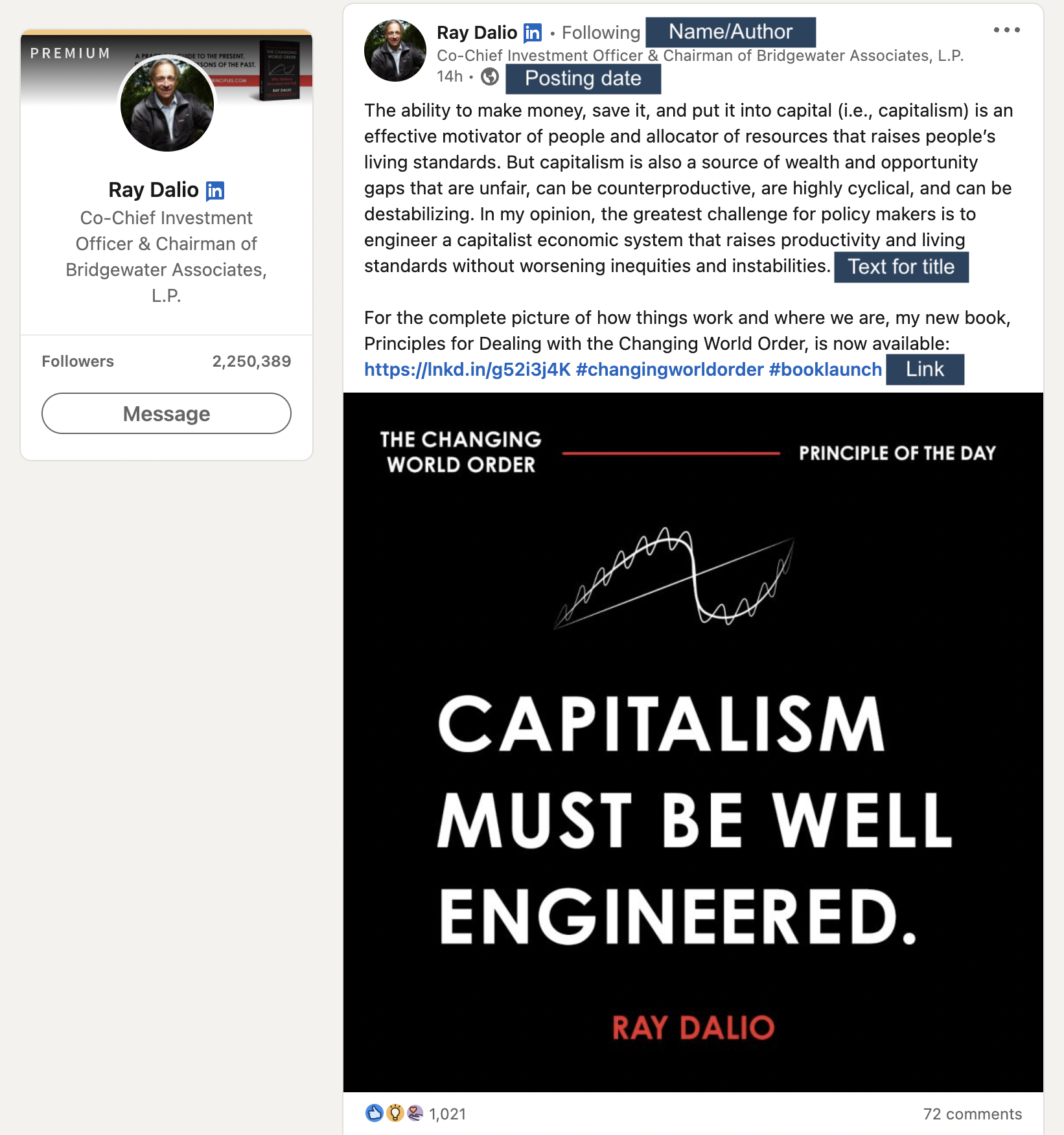
Once you locate all the information, you are ready to create your reference as follows:
How to Cite a LinkedIn post in APA
To cite a LinkedIn post in APA Style, you must add the following in order:
- Name associated with the account that posted the content
- Approximate posting date inferred from LinkedIn
- Title (italicized). If the post has a title, include it in the reference as a title. Otherwise use the first 20 words of the post as the title. Include URLs, hashtags, or emojis in the reference if they fall within the first 20 words. Do not italicize emojis
- Indicate in square brackets if the post includes images, videos, links, or content from another source (i.e. [Thumbnail with link])
- Indicate the post type in square brackets (i.e. [Post], [Article])
- The name of the site, (LinkedIn)
- Finally, the post URL
For example, if you want to cite the following LinkedIn post:
https://www.linkedin.com/posts/raydalio_changingworldorder-booklaunch-activity-6875877869655080960-nw6W
The reference would look like this:
The in-text citation would look like this:
(Ray Dalio, 2021)
How to Cite a LinkedIn profile in APA
To cite a LinkedIn profile in APA Style, you must add the following in order:
- Name associated with account you want to reference
- As there is no date associated with the account include: No date in brackets (n.d.)
- Include the notation “[LinkedIn page]” in square brackets after the name
- The name of the site, (LinkedIn)
- Include a retrieval date in case the page or its content changes over time
- Finally, provide the URL of the profile
For example, if you want to cite the following LinkedIn profile:
https://www.linkedin.com/in/raydalio/
The reference would look like this:
The in-text citation would look like this:
(Ray Dalio, n.d.)