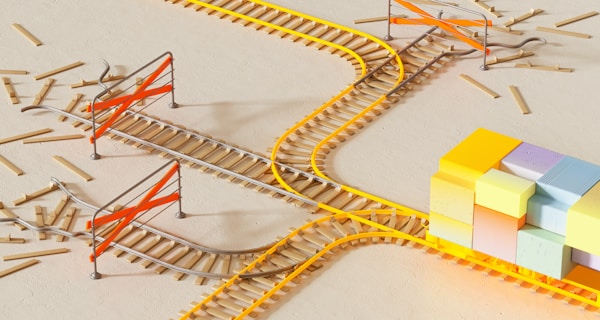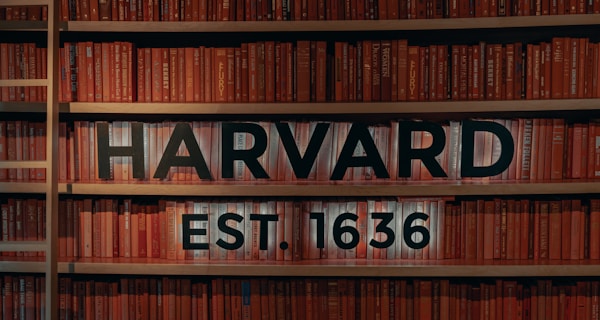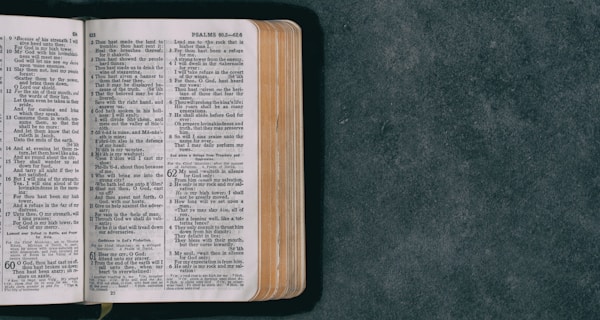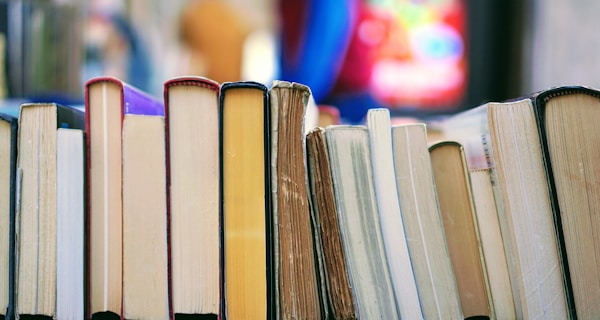How to cite a tweet in APA

To cite a tweet, a Twitter moment, or a Twitter profile according to the APA 7th Edition citation style guide, you need the following information:
- Author and Twitter handle (beginning with the @ sign)
- Date of the post
- The first 20 words of the tweet as the title
- If the tweet includes an image, a video, a poll, or a thumbnail image with a link
- The name of the publisher (Twitter)
- The URL of the tweet, moment, or profile
Once you have this information, you also need to think about what you want to reference. Are you trying to cite a tweet, a Twitter moment, or a Twitter profile? Follow our guide for each of the different scenarios:
How to Cite a tweet from Twitter in APA
To cite a tweet in APA Style, you must add the following in order:
- Author followed by Twitter handle (beginning with the @ sign) in square brackets, followed by a period
- Date of the post. Provide as specific a date as possible
- The first 20 words of the tweet as the title (italicized) Count a URL, a hashtag, or an emoji as one word each, and include them if they fall within the first 20 words
- If the tweet includes an image, a video, a poll, or a thumbnail image with a link, indicate that in brackets after the title: [Image attached], [Video attached], [Thumbnail with link attached].
- “[Tweet]” in square brackets after the title.
- The name of the publisher (Twitter)
- Finally, the URL of the tweet
For example, if you want to cite the following tweet:
Be audacious. There is always a best possible path. Your job is to find it and have the courage to follow it. What you think is attainable is just a function of what you know at the moment. #principleoftheday (1/2) pic.twitter.com/vZI67EU2WO
— Ray Dalio (@RayDalio) December 29, 2021
The reference would look like this:
The in-text citation would look like this:
How to Cite a Twitter moment from Twitter in APA
A Twitter moment is a curated set of stories from Twitter. Since the moments are subject to change, it’s always important to add the retrieval date. To cite a Twitter moment in APA Style, you must add the following in order:
- Author followed by Twitter handle (beginning with the @ sign) in square brackets, followed by a period
- Date of the post. Provide as specific a date as possible
- The first 20 words of the tweet as the title (italicized) Count a URL, a hashtag, or an emoji as one word each, and include them if they fall within the first 20 words
- “[Moment]” in square brackets after the title
- The name of the publisher (Twitter)
- Retrieval date
- Finally, the URL of the Twitter moment
For example, if you want to cite the following Twitter moment:
I was excited to meet @adele for the first time ever and I’m glad she is as real & down to earth as we believe her to be. Before any interview, I ask my guest for their intention for our conversation. I went to see Adele as she was getting ready in my guesthouse to ask her the… pic.twitter.com/PlMEkK4rhI
— Oprah Winfrey (@Oprah) November 14, 2021
The reference would look like this:
The in-text citation would look like this:
How to Cite a Twitter profile from Twitter in APA
To cite a Twitter profile in APA Style, you must add the following in order:
- Author followed by Twitter handle (beginning with the @ sign) in square brackets, followed by a period
- “(n.d.)” as the profile has not set date
- Twitter profiles begin on the “Tweets” tab by default. If you want to cite other tabs (e.g., “Tweets & Replies,” “Media,” “Likes”), use the name of that tab rather than “Tweets” in the title element of the reference (italicized)
- “[Twitter Profile]” in square brackets after the tab
- The name of the publisher (Twitter)
- Retrieval date
- Finally, the URL of the Twitter profile
For example, if you want to cite the following Twitter profile:
The reference would look like this:
The in-text citation would look like this: