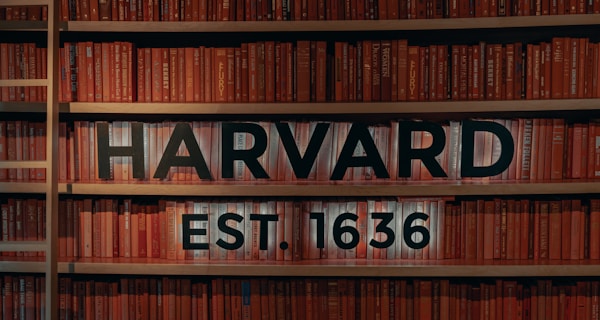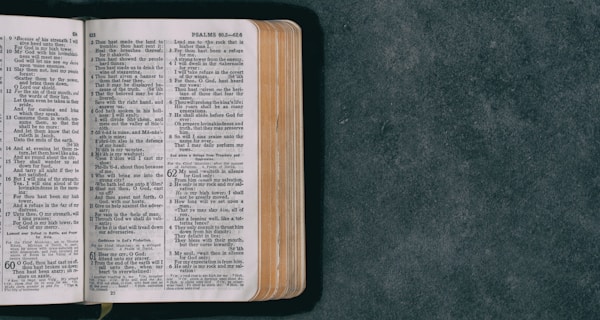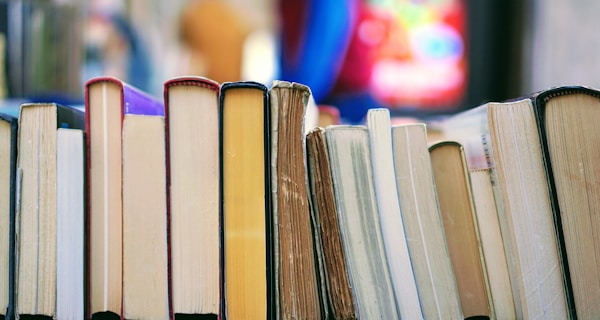Revolutionizing Education: How ChatGPT Plugins Empower Students

In the ever-evolving landscape of education, artificial intelligence has emerged as a powerful tool for enhancing learning experiences. One such AI, OpenAI’s ChatGPT, has been making waves with its ability to understand and generate human-like text. But the real game-changer lies in its ability to be extended with plugins, offering a multitude of applications that can significantly benefit students. Here’s how:
1. Homework Assistance ChatGPT Plugin
ChatGPT plugins can be tailored to assist with specific subjects or types of homework. Imagine a math plugin that not only solves equations but also explains the underlying concepts, or a history plugin that provides detailed information about specific events or periods. These tools can offer personalized help to students, reinforcing classroom learning and making homework less daunting.
Plugin Recommendation: Wolfram
The Wolfram plugin allows ChatGPT to interact with Wolfram’s computational services, including Wolfram Alpha and Wolfram Cloud. Here’s a summary of what it can do:
- Wolfram Alpha Queries: The plugin can send natural language queries to Wolfram Alpha, a computational knowledge engine. This can be used to answer questions about a wide range of topics, including mathematics, science, geography, history, and more. For example, it can solve mathematical problems, convert units, provide information about historical events, and even give current data about geographical locations.
- Wolfram Cloud Computations: The plugin can also send Wolfram Language code to the Wolfram Cloud for evaluation. This allows for more complex computations and data analysis than what’s possible with Wolfram Alpha alone. For example, it can be used to plot functions, analyze datasets, and perform complex mathematical operations.
- Data Retrieval: The plugin can retrieve curated data from Wolfram’s databases. This includes data about a wide range of topics, including scientific facts, historical events, geographical data, and more.
- Data Analysis and Visualization: The plugin can perform data analysis and create visualizations using Wolfram Language code. This includes creating plots, graphs, and other visual representations of data.
- Code Evaluation: The plugin can evaluate Wolfram Language code, allowing for complex computations and operations.
Here’s an example, with the Wolfram plugin, you can ask ChatGPT to tell you what date is was 100,000 days ago:
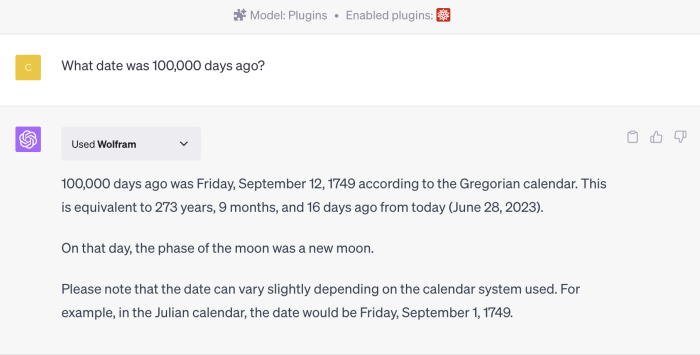
2. Language Learning ChatGPT Plugin
For students learning a new language, ChatGPT plugins can be invaluable. They can provide translations, explain grammar rules, and even offer conversation practice, all in a judgment-free environment. This can supplement classroom instruction and provide additional practice that is crucial for language mastery.
Plugin Recommendation: Speak
The Speak plugin is designed to assist with language learning and translation. Here’s a summary of its main capabilities:
- Translate Phrases: The Speak plugin can translate specific phrases or words from one language to another. For example, if you want to know how to say “It’s nice to meet you” in French, the Speak plugin can provide the translation.
- Explain Phrases: If you come across a phrase in a foreign language and you’re not sure what it means, the Speak plugin can explain the meaning and usage of that phrase. For example, if you heard the Spanish phrase “no mames” and you want to know what it means, the Speak plugin can provide an explanation.
- Explain Tasks: The Speak plugin can also provide guidance on how to accomplish specific tasks in a foreign language. For example, if you’re learning Japanese and you want to know how to order food at a restaurant, the Speak plugin can explain the process.
In all of these cases, the Speak plugin takes into account the context of the user’s question, including the setting, scenario, situation, tone, speaking style and formality, usage notes, or any other qualifiers. This helps to provide a more accurate and useful response. The Speak plugin is a valuable tool for anyone learning a new language or needing assistance with translation.
Here’s an example of the Speak Plugin in action:
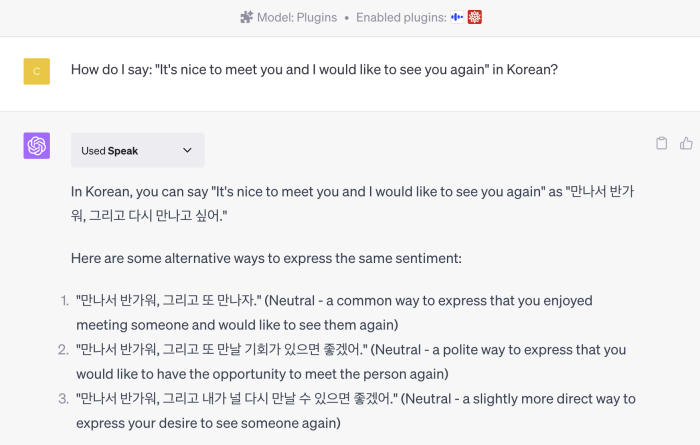
3. Study Tools ChatGPT Plugin
ChatGPT plugins can also function as innovative study tools. They can help students create flashcards, organize notes, or plan study schedules. By streamlining the study process, these plugins can make studying more efficient and less stressful.
Plugin Recommendation: QuickRecall
The Quickrecall plugin is designed to assist with the creation and review of flashcards, leveraging the spaced repetition method for effective learning. Here’s a brief overview of its functionalities:
- Flashcard Creation: You can create flashcards with a question or prompt on the front and the answer or information on the back. The plugin guides the creation process to ensure the flashcards are concise, clear, and effective for learning.
- Reviewing Flashcards: The plugin can present you with flashcards to review. It follows the principles of spaced repetition, showing you the front of the card first and revealing the answer only after you’ve attempted to recall the information.
- Recording Practice: After reviewing a flashcard, you can rate your recall on a scale of 0 to 3 (0: forgot, 1: hard, 2: good, 3: easy). The plugin records this grade and uses it to determine when to present the card for review again.
- Updating and Deleting Flashcards: You can update the content of a flashcard or delete a flashcard if it’s no longer needed.
Here’s an example of how QuickRecall can help you create flashcards:
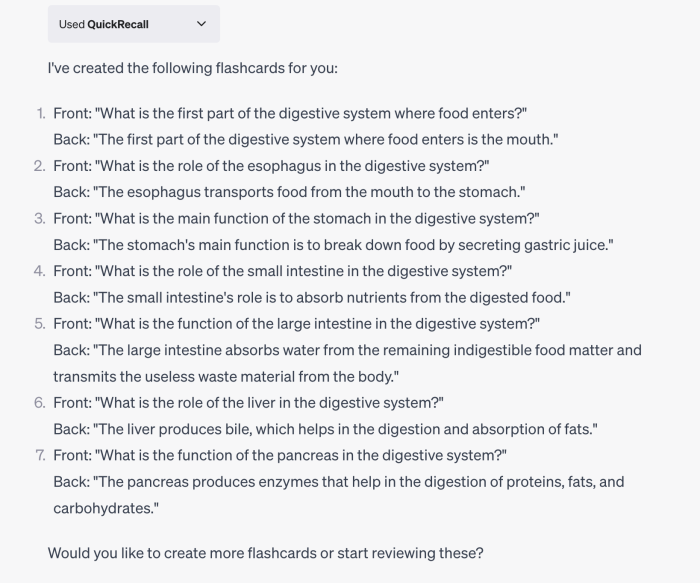
4. Research Aid ChatGPT Plugin
When it comes to research papers, finding reliable sources can be a challenge. ChatGPT plugins can help students navigate this process, finding and summarizing key points from articles or books. This can save students time and ensure that they’re using high-quality sources.
Plugin Recommendation: Science
The science plugin is designed to help students find scientific papers based on specific keywords. It can provide information such as the title, author, publication year, concepts, and abstract of scientific papers. Here are some of the things it can do:
- Search for Papers: You can provide keywords that should appear in the paper title, full text, body text, or abstract, and the plugin will find relevant papers. You can also specify the sort order for results, such as by citation count or publication year.
- Provide Metadata for Papers: The plugin can provide metadata for scientific papers, including the title, author, publication year, and abstract. It can also provide a link to the paper.
- Filter by Year: You can specify a range of years to include in the search. This can be useful if you’re looking for recent research or want to exclude older papers.
- Prompt for More Detail: After providing the metadata for a paper, the plugin will ask if you want to go into more detail. This can be useful if you want to learn more about a specific paper.
Here’s a great example on how the Science plugin can help you find the latest research on any given topic: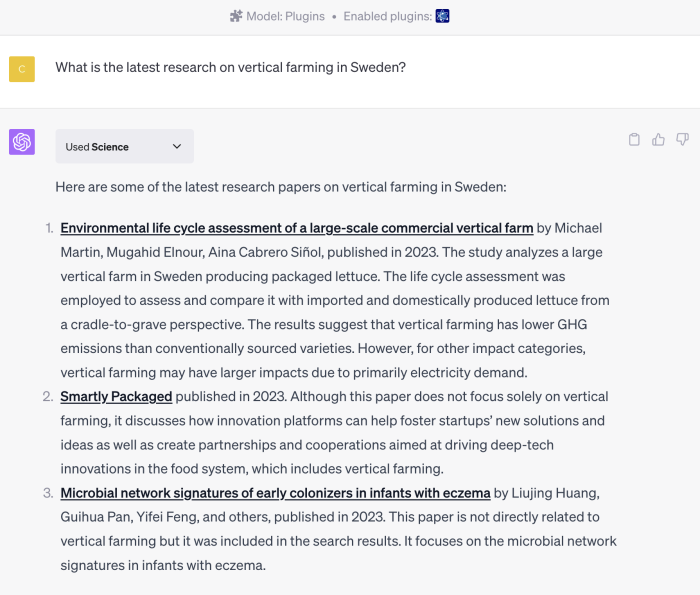
5. Writing Assistance ChatGPT Plugin
Writing is a crucial skill for students, and ChatGPT plugins can offer valuable feedback. They can provide suggestions on grammar, style, and structure, helping students improve their writing skills and produce better essays and reports.
Plugin Recommendation: ChatWithPDF
The ChatWithPDF plugin is designed to interact with PDF documents. It can perform the following functions:
- Load a PDF Document: The plugin can load a PDF document from a provided URL. This URL should be publicly accessible on the internet.
- Query a Loaded PDF Document: Once a PDF document is loaded, the plugin can query the document based on user-provided questions or queries. It can extract relevant parts of the document to respond to the user’s request.
Here’s an example of how the ChatWithPDF plugin can summarise a PDF:
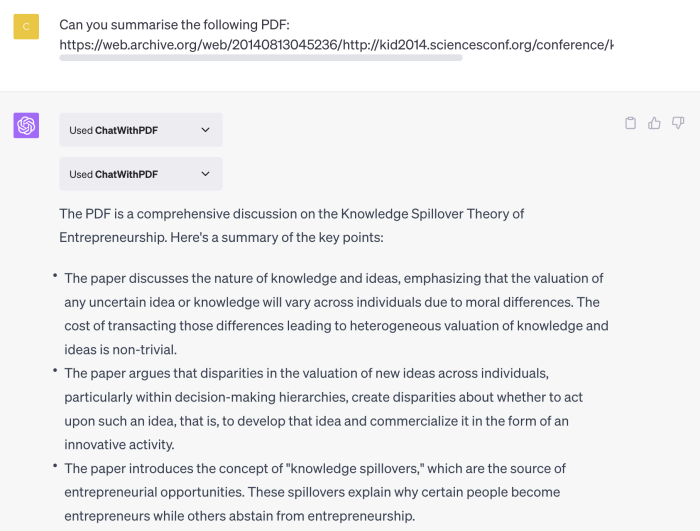
6. Time Management ChatGPT Plugin
With so many assignments and deadlines, time management is a critical skill for students. ChatGPT plugins can help students keep track of their tasks, suggest optimal work schedules based on individual productivity patterns, and even send reminders about upcoming deadlines.
Plugin Recommendation: TimeNavi
The TimeNavi plugin is a tool that can interact with your calendar to perform various tasks. Here are some of the things it can do:
- Retrieve Calendar Events: It can fetch events from your synced calendars within a specified date range. This can be useful if you want to review your schedule or find out what you have planned for a certain day.
- Analyze Time Spent: The plugin can calculate how much time you’ve spent on different activities within a certain date range. This can be helpful for time management and productivity analysis.
- Create Calendar Events: You can use the plugin to create new events in your primary calendar. You can specify the event’s title, start and end times, location, and other details.
Remember, in order to use these features, you need to have your calendars synced with TimeNavi. You can do this through the TimeNavi settings page.
Here’s an example of how TimeNavi can create a study event on your calendar:
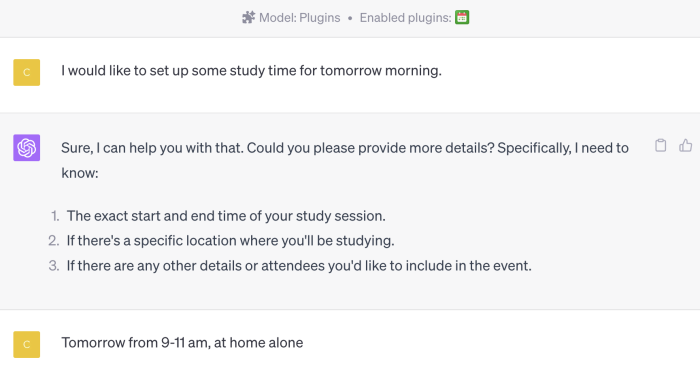
7. Mental Health Support ChatGPT Plugin
The pressures of school can take a toll on students’ mental health. ChatGPT plugins can provide resources for stress management and self-care, offering support and promoting a healthy balance between work and rest.
Plugin Recommendation: MiniHabits
The MiniHabits plugin is a tool designed to help users form new habits through small, daily actions. It provides several functionalities:
- Get Habits: This function returns a list of all habits for a given user.
- Create Habit: This function allows users to create a new habit. Users need to provide the name of the habit, a description, and the initial activity they are currently doing related to this habit.
- Get Habit: This function retrieves a specific habit using its unique identifier.
- Get Tasks: This function returns a list of all tasks associated with a given habit.
- Create Task: This function allows users to create a task associated with a habit. Tasks are meant to be finite and achievable, emphasizing the compound effect of small, consistent improvements or ‘atomic habits’. Users need to provide the habit ID, task name, description, task details, end date, and frequency (daily, weekly, monthly, yearly).
- Get Task: This function retrieves a specific task associated with a habit using the habit and task identifiers.
- Update Task: This function allows users to log a task related to a habit, creating a date log entry for the task.
These functionalities are designed to help users track their progress and receive feedback on how they’re doing, ultimately aiding in the formation of good habits and the breaking of bad ones.
Here’s an example of how MiniHabits can help you create healthy habits:
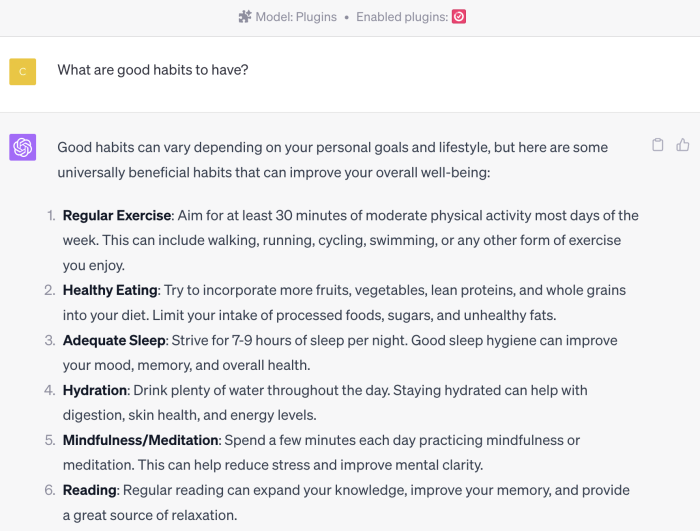
8. Career Guidance ChatGPT Plugin
As students prepare for the future, ChatGPT plugins can offer valuable career guidance. They can provide information about different career paths, assist with resume writing, or even help students prepare for job interviews.
Plugin Recommendation: Job Interview
The JobInterview plugin is designed to help job seekers prepare for interviews. Here’s a rundown of its key features:
- Job Data Retrieval: The plugin can retrieve job data from a provided URL or from pasted job information. This data is then used to create relevant interview questions.
- Interview Simulation: The plugin simulates an interview by asking questions one at a time, based on the job data. It waits for the user’s answer before moving on to the next question, providing a realistic interview experience.
- Progress Tracking: A progress bar is displayed after each question, so users can see how many questions are left. This helps manage expectations and keep motivation high.
- Answer Analysis and Feedback: After each answer, the plugin analyzes the response and provides feedback. It assigns a relevance score (out of 10) and a short review (up to 20 words). This immediate feedback helps users understand where they can improve.
- Follow-up Questions: If necessary, the plugin can ask follow-up questions to ensure the user provides specific and comprehensive answers.
- Summary and Recommendations: At the end of the session, the plugin provides a detailed summary and a list of personal recommendations. These can include advice on how to better answer certain types of questions, guidance on how detailed answers should be, and recommendations on how to enhance answers that require improvement.
Here’s an example of how the Job Interview plugin can help you prepare for a job interview:
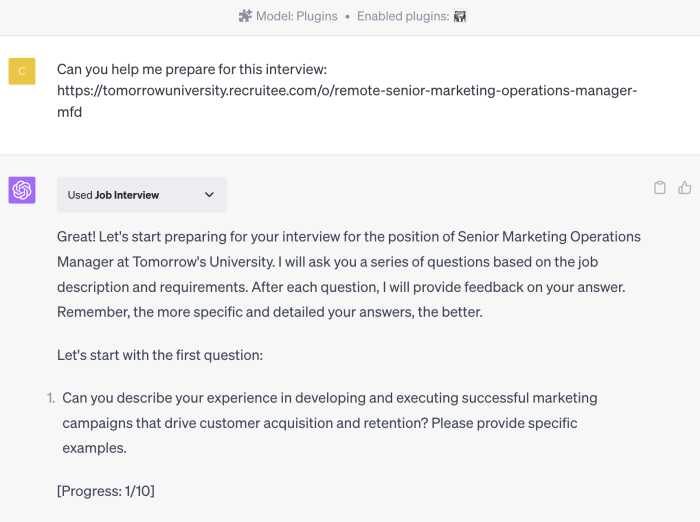
In conclusion, ChatGPT plugins offer a wealth of opportunities for enhancing students’ learning experiences. They can provide personalized, accessible support across a range of subjects and skills. However, it’s important to remember that these tools are not a substitute for human teachers or tutors. They should be used as supplementary tools to enhance learning, not as replacements for traditional educational resources. As AI continues to advance, the potential for its application in education is truly exciting.